NeuroPace RNS® System MRI: A Guide for RNS-320 Patients
Steps to Follow Before, During, and After Your MRI
#1 Contact Your Epilepsy Specialist about Your MRI Needs
If your doctor has recommended you receive an MRI, contact your epilepsy specialist to confirm that you have an RNS Neurostimulator model RNS-320 and discuss next steps.
Patients with the RNS-300M model of the RNS® Neurostimulator CANNOT receive an MRI scan. The RNS-300M model is MRI Unsafe.
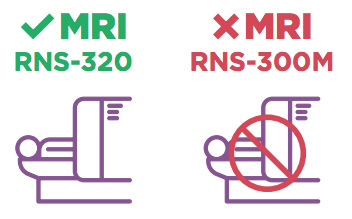
#2 Schedule Your MRI
When you make an appointment for your MRI, tell them that you have an RNS Neurostimulator (model RNS-320) and Leads implanted in your head.
Ideally, you’ll want to receive the MRI in the same center where your epilepsy specialist is located.
#3 Schedule Two (2) Appointments with Your Epilepsy Specialist
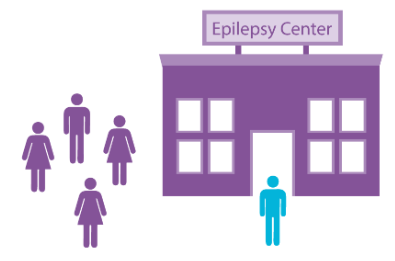
Schedule the first appointment with your epilepsy specialist just before your MRI scan, so they can turn MRI Mode ON.
Schedule the second appointment to take place right after your MRI scan, so they can turn MRI Mode OFF.
Try to plan these appointments as close to your MRI scan as possible, because your RNS Neurostimulator is not delivering therapy and uses more battery while MRI Mode is ON.
#4 Getting Your MRI
Visit your epilepsy specialist just prior to your MRI scan to have MRI Mode turned ON. The specialist will give you an RNS System MRI checklist to bring to your scan.
Tell the Radiologist or MR Technician that you have an RNS Neurostimulator and Leads implanted in your head and give them the RNS System MRI checklist from your epilepsy specialist
- Do – Bring your RNS Neurostimulator patient identification card with you to the MRI Scan.
- Do Not – Bring your magnet or Remote Monitor laptop to the MRI scan. The magnet and Remote Monitor laptop are MRI Unsafe and are not needed during your scan.

#5 After Your MRI
As soon as possible after your MRI, visit your epilepsy specialist so they can turn MRI mode OFF. Bring the RNS System MRI checklists with you.
FAQs
Is it safe for me to get an MRI scan with the RNS System?
FDA has approved the use of MRIs for patients with the RNS-320 model of the RNS neurostimulator and NeuroPace leads under certain MRI conditions. Patients with the RNS-300M model neurostimulator CANNOT receive an MRI scan. Please contact your epilepsy specialist who manages your RNS System to discuss the possibility of receiving an MRI and see the RNS System Patient Manual about receiving an MRI with the RNS System.
What are the conditions for having an MRI if I have the RNS System in place?
It is important to note that you need to have the RNS-320 model neurostimulator of the RNS System to receive an MRI. Patients with the RNS-300M model neurostimulator CANNOT receive an MRI scan. For patients with the RNS-320 model, the RNS System needs to be programmed into MRI mode by your epilepsy specialist that manages the RNS System to ensure safety during an MRI scan. Please talk to your epilepsy specialist and see the RNS System Patient Manual about receiving an MRI with the RNS System.
On what body parts can I get an MRI scan if I have an RNS System?
You can receive an MRI scan anywhere on your body. The RNS-320 Neurostimulator and NeuroPace Leads are approved by FDA for full-body conditional MRI scans.
Do I need to go to a special center to get an MRI?
It is best if you go to the medical center where you see your epilepsy specialist. You will need to be at a center that has a 1.5T MRI machine and also has access to an RNS System programmer. Click here to find an RNS center near you.
Where can I find information about getting an MRI with a RNS System?
Please contact your epilepsy specialist who manages your RNS System to discuss the possibility of receiving an MRI and see the RNS System Patient Manual for additional information about receiving an MRI with the RNS System.
What model RNS System is compatible with MRI scans?
Only the RNS-320 model neurostimulator of the RNS System is eligible for MRI scans under certain conditions. MRI scans CANNOT be done with the RNS-300M model neurostimulator of the RNS System.
The model number of your RNS System is referenced on your Patient Identification card. You can also contact your epilepsy specialist or the NeuroPace customer service team (1-866-726-3876) to find out what model of the RNS System you have received.
How can I tell what model of the RNS System I have?
The model number of your RNS System is referenced on your Medical Implant Identification card. You can also contact your epilepsy specialist or the NeuroPace customer service team (1-866-726-3876) to find out what model of the RNS System you have implanted.
What if I had the RNS System or certain parts of the RNS System explanted? Am I still eligible for an MRI?
Please contact your epilepsy specialist to determine if the remaining parts are compatible with MRI scans.
Should I bring my magnet and Remote Monitor laptop to the MRI scan?
No. Do not bring your magnet or Remote Monitor laptop to the MRI scan. It is not safe to bring these items into the room where the MRI scan is performed.
What is MRI Mode and why is it important to turn MRI Mode OFF as soon as possible after the MRI scan?
Your epilepsy specialist must put your neurostimulator in MRI Mode before your MRI scan for your safety and to protect the neurostimulator from damage. While in MRI Mode, the neurostimulator is not delivering therapy and MRI Mode uses more battery than normal operating mode. After your MRI scan, it is important to turn MRI Mode OFF as soon as possible to restore therapy, and return to normal battery use.
Refer to the MRI Guidelines for the RNS System to determine patient eligibility for MRI and for the specific conditions required to safely perform an MRI scan on patients implanted with an RNS Neurostimulator model RNS-320. All NeuroPace manuals are available at www.NeuroPace.com or by contacting NeuroPace, Inc.


